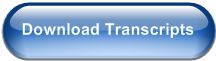Listening and writing exercises for
Language Learners
Language Learners
According to scholars, there are 4 basic skills to learn a language: Listening, Speaking, Reading and Writing.
Two of them can be easily accomplished by doing transcriptions of audio files, movies or songs, in other words, adding subtitles.
Download the trial version of TRANSCRIPTS, an application for Windows platform and computers with Windows Media Player installed and start practicing.
Transcribe what you hear and demonstrate your abilities listening and writing.
Two of them can be easily accomplished by doing transcriptions of audio files, movies or songs, in other words, adding subtitles.
Download the trial version of TRANSCRIPTS, an application for Windows platform and computers with Windows Media Player installed and start practicing.
Transcribe what you hear and demonstrate your abilities listening and writing.
...............................................................................................................................................................................................................................
(c) transcript | Victor F. Rodríguez | T. 809 245-8078 | M.829 904-5637 | Santo Domingo, Dominican Republic | infosoft_rd@yahoo.com
(c) transcript | Victor F. Rodríguez | T. 809 245-8078 | M.829 904-5637 | Santo Domingo, Dominican Republic | infosoft_rd@yahoo.com
US$24.95
Pay with confidence to PayPal to obtain the Authorization code for unlimited use and the option to add new records into your application actually in use.
As soon payment is done, you shall receive by email the Authorization Code.
As soon payment is done, you shall receive by email the Authorization Code.
Note: This application is very useful for learners of English, Spanish, German, French, Italian, Portuguese, Romanian, Chinese, etc. and people who love adding captions, lyrics, subtitles or translating dialogs of movie into another language. (Dubbing)
Transcripts
Requirements: Any Windows OS, including 8. After installed in your hard drive, no requirement of Internet is necessary.
------------------------------------------------------------------------------------------------------------------------------------------------------------------------
Task for language learners:
Have them to bring a short video or sound record with the voice in the language they are learning. Ask them to transcribe or write what they are listening, using the software TRANSCRIPTS. Replay the media file to see if the text is presented in the media.
Task for language learners:
Have them to bring a short video or sound record with the voice in the language they are learning. Ask them to transcribe or write what they are listening, using the software TRANSCRIPTS. Replay the media file to see if the text is presented in the media.
Send any inquiry to: infosoft_rd@yahoo.com